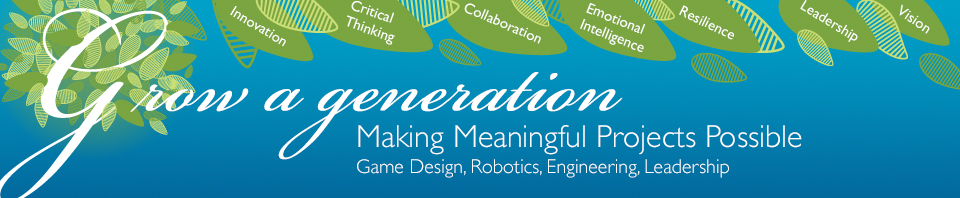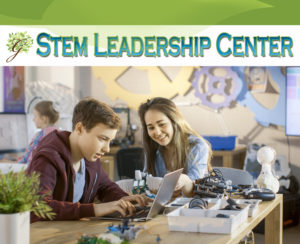Rear Admiral Grace Hopper
Grace Murray Hopper’s birthday, December 9, marks the beginning of the Computer Science Education Week and the Hour of Code. Amazing Grace, born in 1906, was a computer scientist and a US Navy Rear Admiral. She was a pioneer programmer, the first to coin the word “debug” when she pulled a moth from the computer and fixed a glitch.
Computer science now provides a foundation for virtually every career.
New programming jobs are growing 3 times faster
than the number of students entering the field.
More than 50 percent of all math and science jobs are for computer scientists.
Computer science jobs are the highest-paying jobs for new graduates.
Everybody can benefit from learning the basics.
Even though software powers our economy, there are not enough graduates to fill the jobs and 90% of our high schools do not even teach programming.
CSEdWeek has a plethora of events to make the week of December 9 a week for ten million students across the US to be inspired with at least one hour of coding experience.
Computer science teachers can find a Participation Kit for CS Teachers online. But it is not just computer science teachers asked to get involved. All teachers (and homeschoolers!), no matter the subject, are asked to make room the Hour of Code during December 9-15 and get kids to think, create, and have fun while doing a little programming (computers not required for all activities!).
Grow a Generation will be sponsoring a 3 session GrowaGen Lab online to help students during the month of December create a Holiday Card in Scratch.
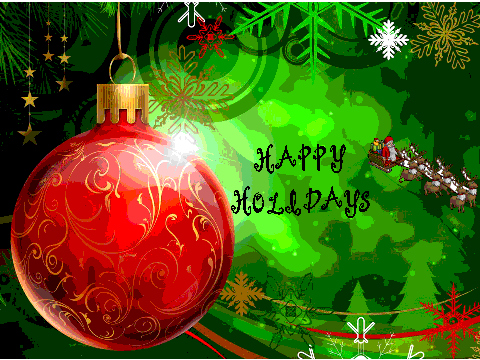 Programming in Scratch
Programming in Scratch
Make a Holiday Card
Three Fridays in December (December 6, 13, and 20)
3:30 p.m. to 4:30 p.m. EST
This is an online event.
Register Now!
Available to all ages! Join Dr. Ellen online for three Fridays to create a Holiday Card. We will begin by collecting a short description from a grandparent or loved one of a favorite holiday moment. We will upload this description to Scratch, then animate it with sprites, custom backgrounds, and special effects. Participants not only create a keepsake for the family, they will also receive a free, password protected online GrowaGen portfolio, earn a Mozilla OBI Badge and learn some basic programming skills.
What is needed? A computer with internet access. A gmail account. Scratch (a free Programming Software) downloaded onto your computer.
There are also many, many free resources for the self-motivated. I have listed below a few…
LightBot (iOS + Android) Drag commands to move a robot. Age 4+
Scratch Drag/drop visual programming to create games,animated stories, interactive art.
CargoBot (iPad) Help a robot-arm solve puzzles. Age 8+
Move the Turtle (iOS) Drag/drop code to move a turtle. Age 8+
Kodu (xBox, Windows) Design a 3D game world. Age 8+
Computer Science Student Network: Free Tutorials in Sketch Up, Alice 2, Scratch, Sam Animation, NXT Programming, Robot Virtual Worlds, Alice 3, and Robot C
KidsRuby Learn to program using Ruby. Age 12+
CodeAcademy Free classes in JavaScript, HTML/CSS, PHP, Python, Ruby, APIs Age 12+
Kahn Academy Traditional introduction to JavaScript
CodeHS Systematic and comprehensive introduction to programming Age 12+
Hackety Hack Free Ruby-based environment aiming to make programming easy for beginners.
LearnStreet Beginner level tutorials for Ruby, Python, and Javascript.
Lynda.com Learn core programming languages such as Java, C#, and HTML5.
Udemy Free and fee-based video tutorials that walk through lessons.
Coursera Free university courses taught online by real professors. Start with CS 101
Edx Free university courses plus discussions, quizzes, and other interactive learning.
Udacity Free interactive college classes on computer science for all levels.
TeachingTree.co Free college lectures on computer science for advanced students.
HackaSaurus Mash up and change any web page like magic (and learn some HTML).
Mozilla’s Thimble Use this app to easily create and share your own web pages.
Code Avengers Fun and effective learning tools for the total beginner.
MIT App Inventor Learn to build apps for Android phones and tablets within hours.
Processing Open source programming language, development environment, and online community.
Codea (iPad) Create games and simulations — or just about any visual idea you have.
Arduino For anyone interested in creating interactive objects or environments.
Robot Virtual Worlds high-end simulation environment to learn programming (RobotC) with virtual robots.
Lego Mindstorms Create small, customizable and programmable robots.
VexIQ Build and program with either icon based or RobotC
Groma Robot Drag and Drop introduction to programming and mapmaking